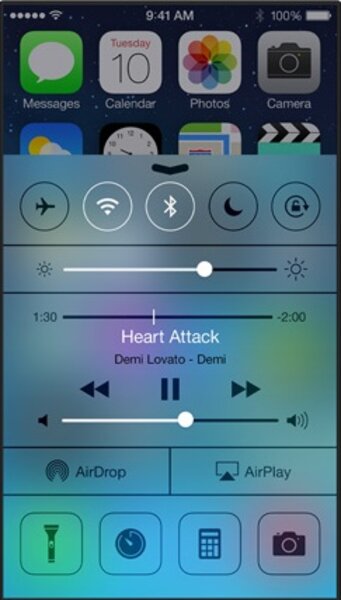With iOS 6, adjusting many of the features on your iPhone or iPad required a deep diving into the Settings menu. You'll still need to use that menu once and a while, but for a handful of more quotidian tasks, you should lean on the Control Center.
Activate it by swiping up from the bottom of the screen (the opposite of the Notification Center, which you access by swiping down). The Control Center will appear. From there, you can access the flashlight, the calculator, and the camera; you can also toggle on and off Bluetooth, Wi-Fi, Airplane Mode, and so on.