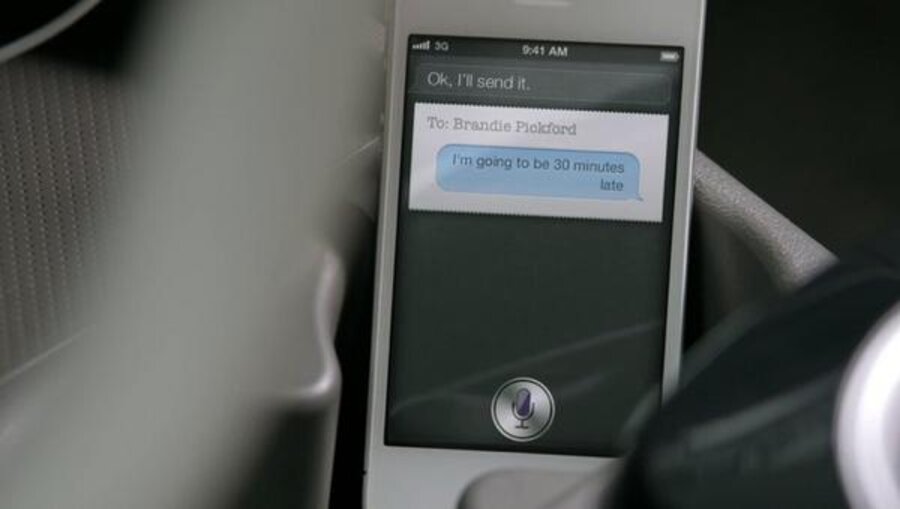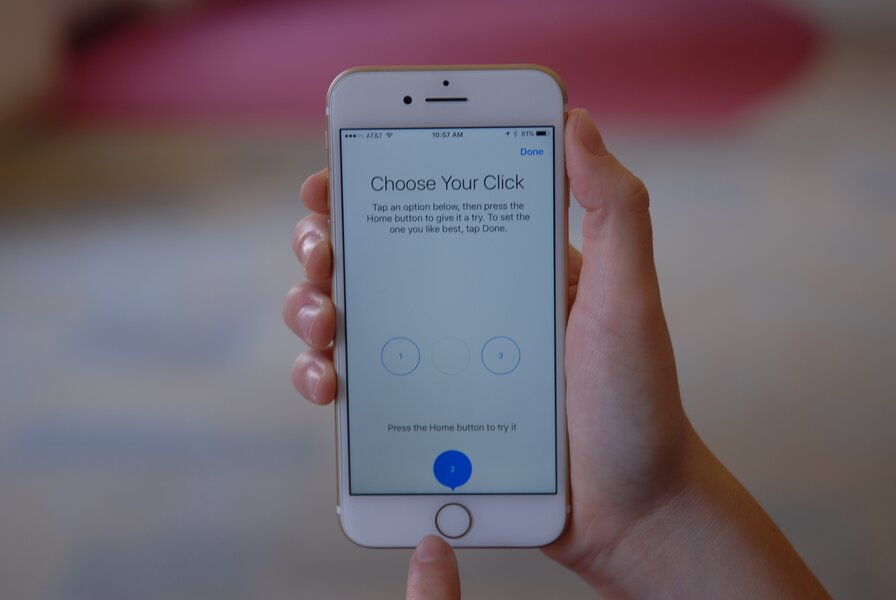Note: This only works with iPhone 7.
The iPhone 7 doesn’t have the same pressable home button as its predecessors. Instead, it operates on haptic technology, which responds even when it feels light pressure. You’re not alone if you find that there’s a learning curve for using the new home button.
Fortunately, you can adjust the sensors in the home button to find what is most instinctive to your finger. Apple offers three different levels of sensitivity that you can choose from in Settings. Simply go to Settings > General > Home Button. Apple will walk you through the steps to “choose your click.”