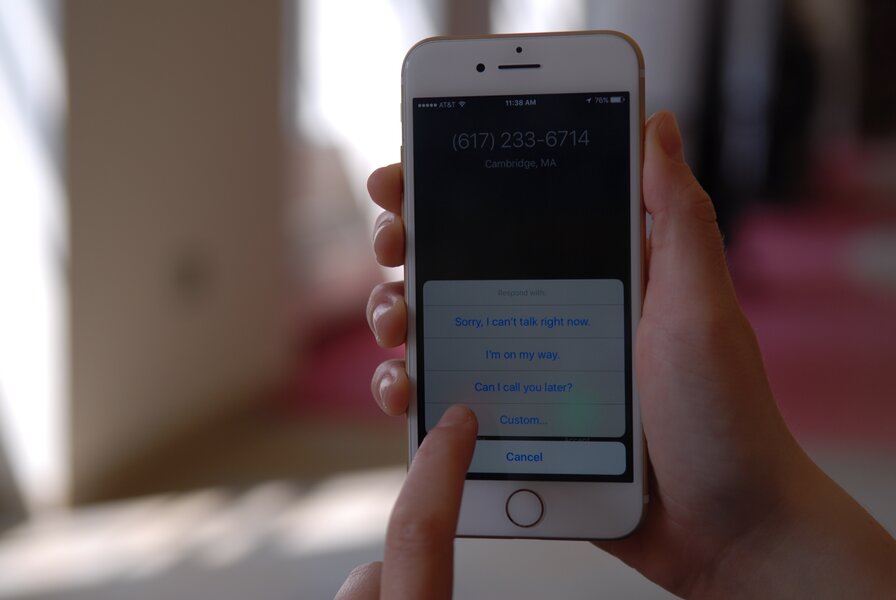Sometimes it doesn’t feel right to let a call go to voicemail without any explanation. There’s typically a good reason – you are driving, in a meeting, away, or otherwise busy.
When you receive an incoming call, simply tap the message icon on the right and a few autogenerated options will appear. “Sorry, I can’t talk right now,” is a basic option but selecting “custom,” will allow you to create a more personalized response.