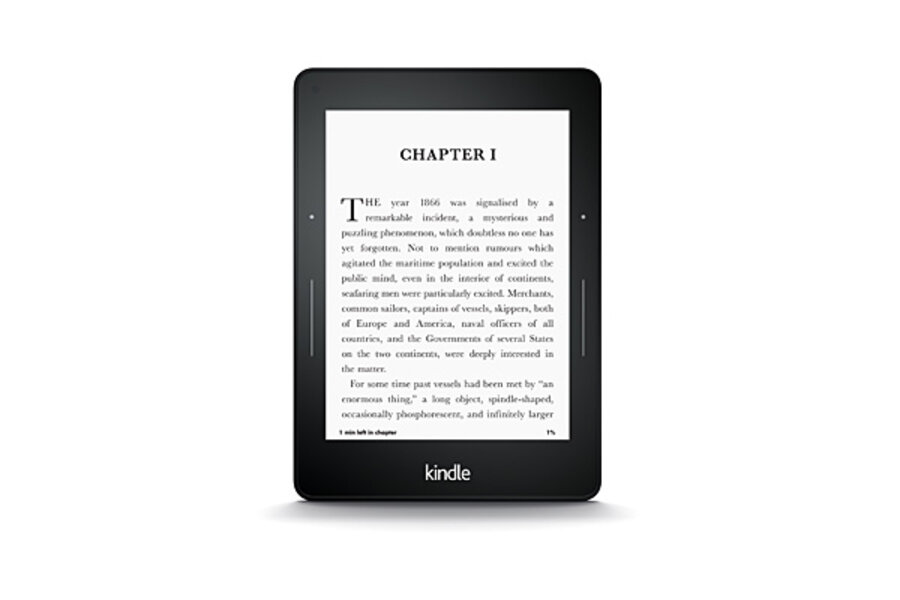Review: Avid readers will love Amazon's Kindle Voyager
Loading...
| GrapeVine, Texas
As stand-alone e-book readers go, I have yet to find anything as comfortable and easy to use as Amazon's Kindle.
Last year's Kindle Paperwhite was small and sturdy, and came packed with useful features such as the ability to jump to another part of a book without losing your place. Amazon.com Inc. builds on that with the Kindle Voyage, a device that now adjusts to ambient lighting conditions and lets you turn pages without lifting your finger.
The added goodies aren't cheap, though. The Voyage starts at $199, or $80 more than the Paperwhite, which Amazon will continue to sell. And that price includes ads displayed when the screen is idle. For both devices, it's $20 more to get rid of advertisements. Both devices also offer a 3G cellular version for $70 more, so you don't have to rely on Wi-Fi. Data service is included for free.
What you get for the Voyage's higher price?
The Voyage has a higher-resolution screen, at 300 pixels per inch, compared with 212 on the Paperwhite. I thought the font had changed, but it was all in the screen.
The Voyage still lacks a physical button for its light, so you need go to the on-screen menu to turn it on or off. But there's now an auto-brightness feature that detects ambient light, similar to what many phones and tablets have. With that, you can keep the light on. The maximum brightness is also greater on the Voyage, compared with the Paperwhite. The Voyage is smart enough to remember your preferences, so if you manually crank up the light to a certain level under certain lighting, the Voyage automatically will match that the next time it senses those same conditions. It also knows to dim the light gradually the longer you are in a dark room, as your eyes naturally adjust.
Tapping or swiping on the touch screen means lifting your finger or blocking what you're reading. The Voyage has page-turn controls embedded into its frame, so you can choose instead to turn pages simply by squeezing. This makes one-handed reading easier, though it takes getting used to. Several times, I turned back a page instead of flipping forward because I rested my thumb between the two control points.
The Voyage is thinner and lighter than the Paperwhite, though still wider than a paperback book. Samsung's 7-inch Nook reading tablet, priced at $170, is a good choice if you're looking for slim, but that comes with distractions such as email, Facebook and games.
The software powering the Voyage is largely the same. Amazon offers plenty of supplemental materials, including passages that other Kindle readers have collectively highlighted and an X-Ray feature with more information on characters, places and terms. X-Ray is being expanded to give you an easy way to flip through notable passages and images in books. The Paperwhite will get that, too.
With either device, you can also view dictionary definitions and Wikipedia entries by pressing on words. A vocabulary-builder compiles the words you look up so you can quiz yourself on them later. As you're reading, you can also see how much time you have left in the chapter or book, based on your reading speed.
Is it worth it the upgrade?
Avid readers that want a stand-alone reader, and not a tablet, will love the Voyage. Though you will still be locked into Amazon's Kindle e-books only. You can't read selections from Apple's iBooks or Barnes & Noble's Nook.
For others, the Paperwhite will still satisfy. And Amazon's basic no-light Kindle is still just $79.