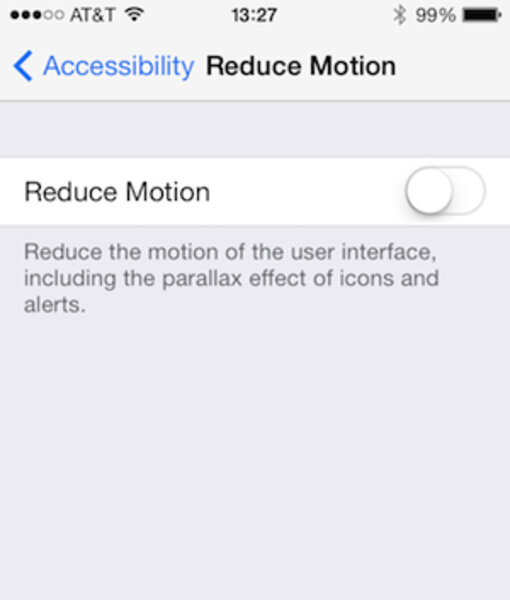The new Apple iOS uses parallax, giving the screen a layered, three-dimension quality. App icons look as if they are floating over the background.
Some people think it's pretty snazzy. But others have reported that the motion effects are making them dizzy and nauseous. Luckily, you can disable the parallax effect. To do so, follow this simple chain: Settings > General > Accessibility > Reduce Motion.
Voila. No more motion sickness.