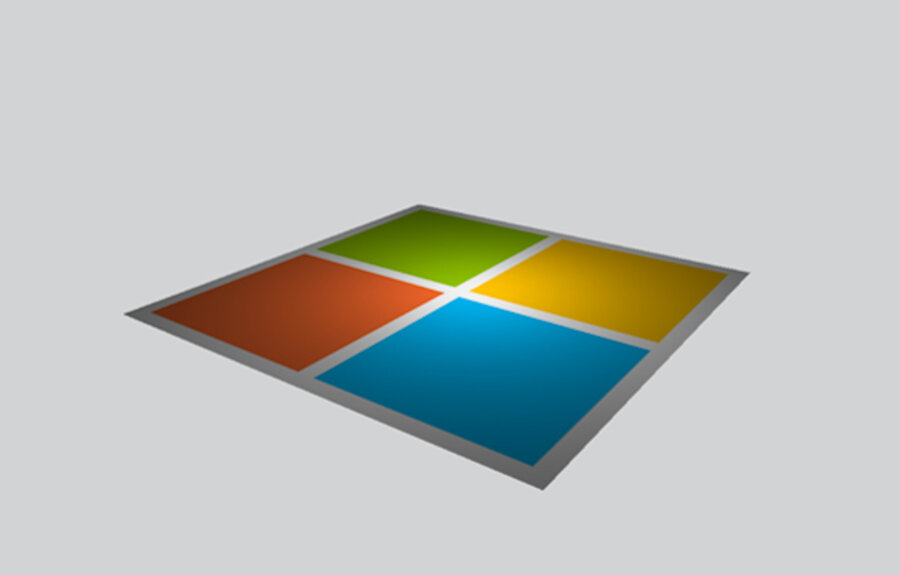Do browsers need to be more touch-friendly? Microsoft thinks so.
Loading...
On Wednesday, Microsoft introduced a preview version of Internet Explorer 11, a browser it called "fast, fluid and perfect for touch."
In order to try out the software, you'll have to download and install the Windows 8.1 Preview. So what's new on IE 11? Well, the most noticeable difference is the rejiggered interface, which now boasts side-by-side browsing windows and permanent tabs – tabs, in other words, that travel with you from one device to the next.
So let's say you're looking up the prices of Red Sox tickets on your Windows 8-equipped tablet. When you turn on your PC, and boot up IE 11, you'll see that same window on your desktop.
In addition, Microsoft exec Dean Hachamovitch wrote yesterday, you'll be able to keep up to 100 tabs open per window. There will be "independent tab suspension for efficient use of memory and battery," Mr. Hachamovitch added, "and faster switching with tabs that are there when you need them, out of your way when you don’t. Responding to feedback, IE11 has a new option to always show your tabs and address bar for faster, easier access with the mouse or finger."
Other niceties on IE 11 include plugin-free HTML 5 video, better 3-D Web graphics, and built-in Skype support, which will make it easier to instantaneously dial-up any phone number embedded on a site or in an e-mail.
For now, Internet Explorer 11 will be available only on Windows 8 and Windows 8.1 machines. But according to Brad Molen of Engadget, Microsoft is planning to eventually release IE 11 for Windows 7 devices, too – although Microsoft is remaining mum about the timing.
"Thus," Molen writes, "it's quite possible that we may not see it show up on Win7 until after it's had some time to bedazzle those who are already packing [Windows 8.1]."
For more tech news, follow us on Twitter @venturenaut.