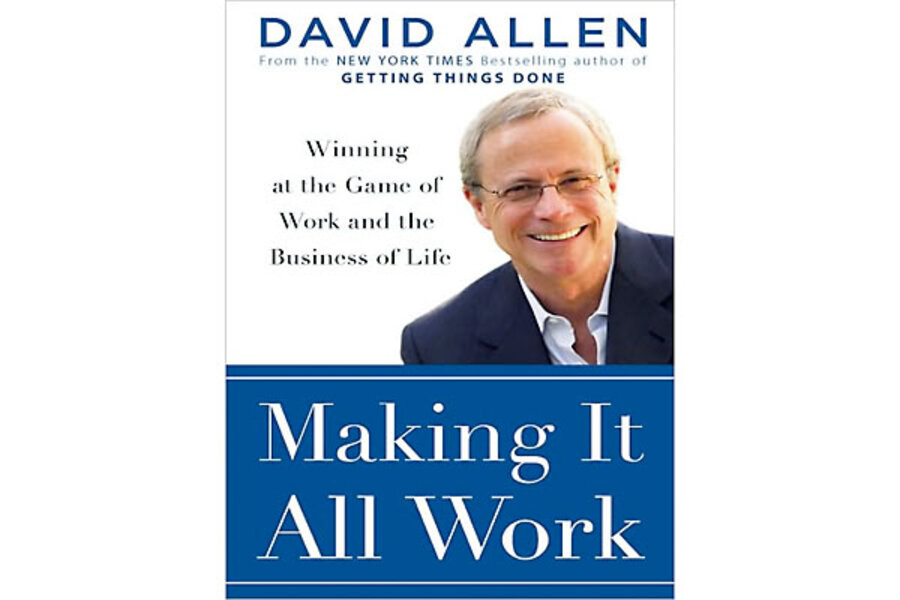Making It All Work – Getting Control: Organizing
Loading...
So, you’ve dumped all of the stuff out of your brain and you’ve put it into appropriate places, but how do you use those places? What makes for a functional to-do list you can use? What about a calendar? What about your filing sytem, which doesn’t work if you can’t find anything in it?
All of this falls under the general umbrella of “organizing” – in other words, making all of the places you’ve moved the thoughts of your life into actually useful in your life. You want a calendar that actually has everything important on it and easy to find. You want a to-do list that actually covers the breadth of things you need to do. You want a project tracking system that keeps track of all of your ongoing projects. You want a filing system that doesn’t “lose” things and keeps them easily discoverable at a later time.
This chapter covers all of these areas and then some. I thought I’d walk through the areas that Allen covers and talk about his thoughts on them and how I actually implement them for my own use. For me, I find that every piece of information or idea that flashes through my mind or appears in front of me is either trashed or winds up in one of these five locations.
Outcomes, Projects, and Goals
On page 137, Allen says:
From time to time you will need a broad set of reminders to keep you focused at various horizons. It can be very handy to have lists and other representations of their contents that you can view and review to maintain a steady and specific direction, keep motivated, and maintain appropriate standards.
To put it simply, this means simply keeping an actual list of all of your long-term, medium-term, and short-term goals and projects, as well as lists that describe the steps you need to take to achieve those goals and projects.
I keep both, actually. I have a folder on my computer desktop that simply says “future.” Inside it, there’s one big document that essentially lists all of my goals, both in the long term and the short term, as well as all of my ongoing projects. Each goal and project has a folder, too, that contains a lot of further notes within them.
Once a week, I review all of this. I look at my list of goals and ask myself if I’m moving forward on them. I look at the notes for each project and try to get the next step I need to take on that project moved to my to-do list for the coming week.
Calendar
What about the calendar? Allen writes on page 144:
Your calendar should only contain [...] three items – appointments, day-specific actions, and information.
Nothing else should be on your calendar. Not things you want to get done today (that should be on your to-do list) or else your calendar will quickly bloat to uselessness. On the other hand, if you don’t have those items on there, you’ll be committing the biggest mistake of all: relying on your memory to do it.
I use Google Calendar for my calendaring needs. All I keep on my calendar are day-specific reminders and appointments, nothing else. If something needs to be done on a certain day or at a certain time, I add it. That way, I can let the calendar lead when it comes to making decisions about the day. I see just what needs to be done today and/or at a certain time today.
How do I decide what to do during the open gaps in my day?
To-do List
On page 144:
The vast majority of the actions you have to take don’t actually have to be done on one specific day. They should be done as soon as you can get to them.
My to-do list is, quite frankly, enormous. I always have tons of things to do that, frankly, I don’t have time to get through today – or this week. So I use some tricks to help with it.
I keep the to-do list electronically and it’s available easily via the web. I use a Google Pages website that I can access from any browser to view my to-do list. I’ve tried other solutions, but I haven’t found one that just perfectly nails what I want, so I go with the simplest one.
I have a few codes for things that I can batch together. If it’s an email, I write EMAIL at the front of it in large letters. If it’s a call, I write CALL. If it’s something I need to do in Des Moines, I write DES MOINES at the front. If it’s a task to do at the computer, I write COMPUTER at the front.
This helps me group things by context. If I’m going to be at the computer for a few hours, I focus entirely on COMPUTER tasks – and that includes EMAIL tasks. If I’m going to start making phone calls, I do all of the CALL tasks at once. If I’m going to Des Moines, I do all of the DES MOINES tasks at once.
If something needs to be done ASAP, I move it to the top and write it in red. Most tasks don’t have that kind of urgency; if they do, it’s usually the very thing I’m working on. However, sometimes I come up with tasks that do need to be done quickly, and so I move it up there.
Incubating
Some stuff needs to wait for someone else’s action or simply needs to wait for my own reflection. On page 149:
You may decide that among the many things that have crossed your mind and landed in your in-basket, there are actions, projects, and ideas that you don’t actually want to move on or even decide about immediately. They need to be put on a “back burner” for some designated period, to be considered again later.
Again, I keep these electronically on a single document on my computer. If the item is very date-specific, I put it on my calendar; otherwise, I just review this document once a week to make sure I’m still in “waiting” mode on each of these items.
Many of these things are “dreams” and eventually move lower on the list. I do that by putting newer things at the top of the list, as those are the things that are usually just things I’m simply waiting a little while on. However, having that “dream” list feels good and it enables me to get the idea out of my mind, even if I’ll probably never really move forward on it.
Reference
The final area of organization that I deal with comes with my reference materials. On page 153:
By far the category with the biggest volume of content will be “reference” – items that require no action but that you have decided might be useful to have access to in the future.
I have a filing cabinet and an extremely straightforward filing system – I just name folders based on what I think is the most logical name for the stuff I want to store and file everything A-Z, followed by 0-9 (items that begin with numbers).
When I need to find something, I usually only have to look in one or two places to find exactly what I need, which is good enough for me compared to having to use a specific nomenclature for the folders. I just use my own naming intuition and it really works for me.
I have found, though, that it’s easy to save things that really ought to be thrown away. I ask myself honestly if there is any real reason I will need this document again or if anyone will ever need to look at it again. Addressing things like this has led me to throwing away a lot more stuff.
Add/view comments on this post.
------------------------------
The Christian Science Monitor has assembled a diverse group of the best economy-related bloggers out there. Our guest bloggers are not employed or directed by the Monitor and the views expressed are the bloggers' own, as is responsibility for the content of their blogs. To contact us about a blogger, click here. To add or view a comment on a guest blog, please go to the blogger's own site by clicking on the link above.